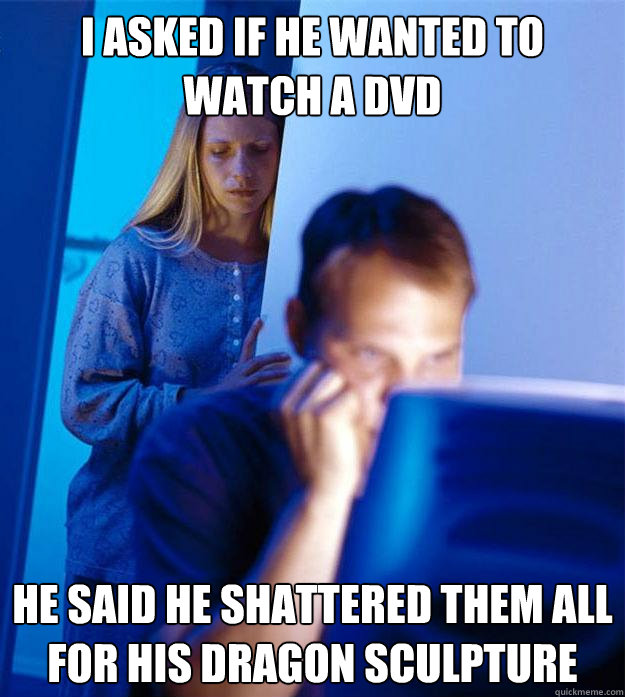Reddit, you are funny
 |
| link: http://imgur.com/a/7qYHB |
then, i carried on with my life, going lectures, eat, sleep, eat.
open up reddit (damn i dont have a life) saw this
reddit. you are funny.
Installing libcups.so.2 and libpopt.so.0 in Fedora 64bit (x86_64)
with the 64bit arch support. So there are some things slowing my work
down, getting the printer to work! LOL
so my printer is Canon Pixma ip2770, i downloaded the rpm driver from
the official canon site. but then it gaves out an error....
error: Failed dependencies:
libcups.so.2 is needed by cnijfilter-common-3.30-1.i386
libpopt.so.0 is needed by cnijfilter-common-3.30-1.i386
so i checked google and knew that libcups got some thing connected
with cups-libs
and libpopt with popt
to solve this, you need to install cups-libs and popt but the 32bit package.
su -c 'yum install popt.i686 cups-libs.i686'
then try to install using the install script from Canon site, works
like a charm.
great web tool for calculating distance.
great web tool for calculating distance.
today jog about 3 km. haha. thats good for a beginner(for such a long time :P) hope this habit stays. :)
Setting up pidgin in UTP
setting of "Use old-style SSL", specifying a "Connect port" of 443 and
a "Connection server" of "talk.google.com" in the "Advanced" settings
of your account in Pidgin.
http://pidgin.im/pipermail/support/2010-November/008776.html
Workflow Penggunaan Microsoft Office pada Linux
1. Virtualbox
Dapatkan windows XP(sebab ringan dari Win7) dan virtual box.
Install windows XP dalam virtual box
Setkan sharing folder.
Install office
Guna office, bila selesai, save as pdf
Letak di sharing folder
Print guna linux.
2. Wine(mungkin tak stable)
Dapatkan installer office.
Install wine
Install office guna wine.
Gunakan office
Print(tak tau sama ada boleh atau tidak.)
Masalah wine, font rendering tak sama dgn windows, so takut dokumen akan nampak cacat.
Cheatsheet on APT (debian-based linux distro)
refresh this list of all available software and the versions of that
software from all available sources so that it can take advantage of
the most recent software updates and additions. Note that "apt update"
does not actually install any software, it simply informs the system
of what is available.
apt upgrade
download and install any available new versions of software that is
already installed on the system. If a new version of a package
requires an additional package to be installed, or if it requires an
existing package to be removes, "apt upgrade" will kindly let you know
that the upgrade is being held back. Under no circumstances will it
install new packages or remove any existing packages.
apt dist-upgrade
This command will perform the same function as "apt upgrade" however
it will install additional packages that new versions depend on, and
it will remove packages that cause conflicts.
apt install
install any available package by including the package name after the command
apt remove
Removing software is just the same as installing it except for one
word. Configuration files from the removed application will stay on
the system in case you later decide to reinstall the application.
There's really not much to it.
apt purge
This command is just like "apt remove" however it will remove any
configuration files associated with the application being removed as
well.
sudo dpkg -i
handles downloaded software packages from the terminal.
edited from
http://peppermintos.com/guide/software/